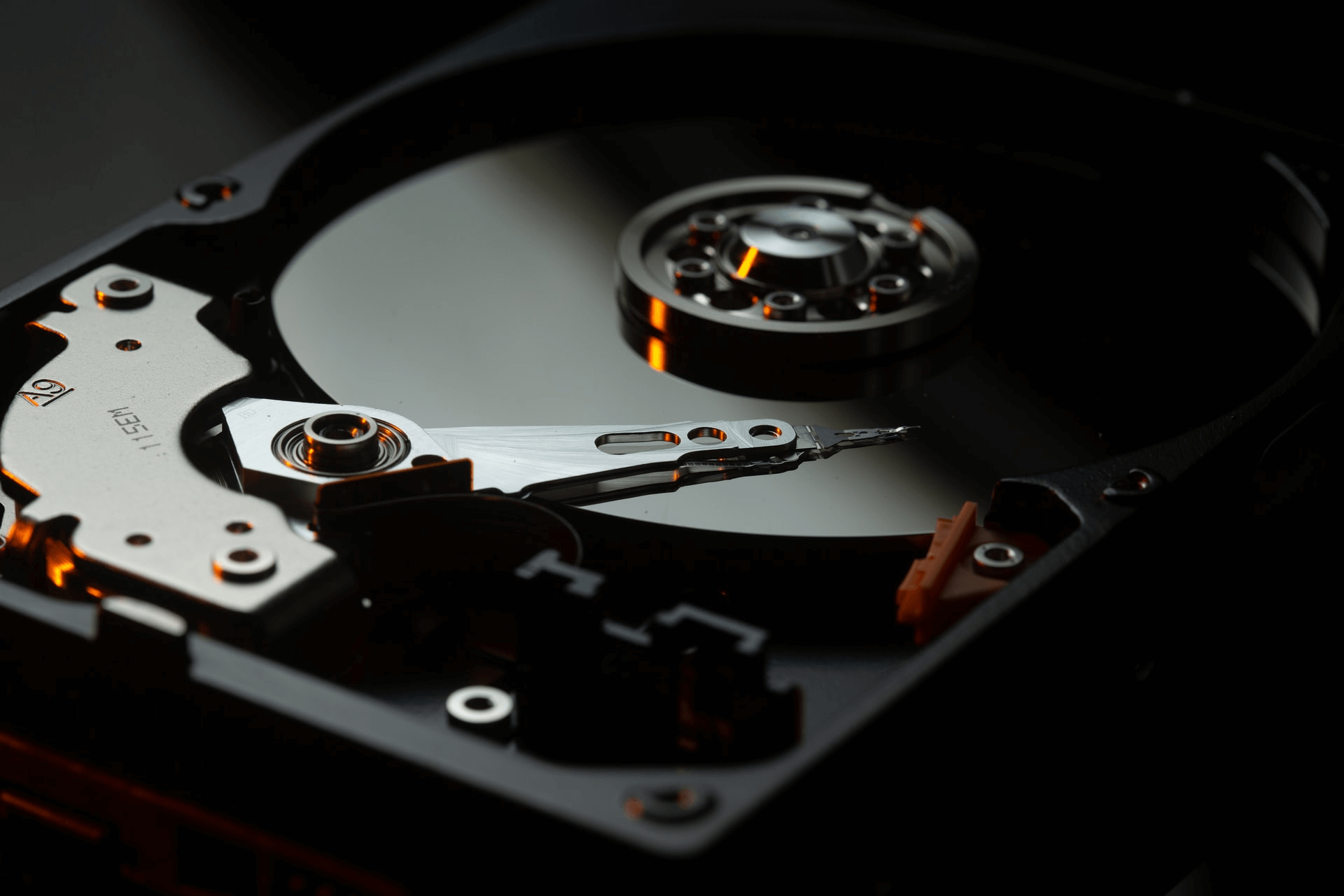My Backup Solution - Protecting Precious Data
Intro
With so much of our lives living on hard drives, solid states, phones, and computers, backing up our data should is critical part of our habits and schedules. You’ve probably been where many have been before: I lost that precious picture, journal, video, document, whatever it is, most people lose things through the years, it’s inevitable; that is, unless you have a backup solution. I am religious about backing things up, I couldn’t stand the thought of losing something that could be avoided. I run a business, I don’t do paper, and thus everything personal and profitable lives somewhere on an electronic device. Countless times I’ve called upon backups to restore something I’ve broken, replace what I’ve misplaced, or reference when necessary. Here’s how I do it.
My Backup Solution
I have a Mac mini in my house that acts as a server for all my smart home and otherwise technical toys. This Mac mini hosts a Time Machine backup service. My personal MacBook Pro backs up to this service as does the actual Mac mini onto a 5TB external drive. Computers are covered. Now, a key point to an understanding of storage is that hard drives are prone to fail after approximately 4-6 years. Consumer grade drives only have a guaranteed life of about 3-5 years. Solid states on the other hand are much more resilient to failure in addition to the incredible speed difference. The only downside to solid states is the wear with read/write requests. The more you are writing to a solid state, the faster it can die; even still, the lifespan is closer to 5-10 years. Even with that being said, I’m currently using external hard drives because they are cheaper and I can have more of them. Because I’m running off hard drives, I actually distribute all my files by category across separate drives. I have a hard drive for photos, one for movies, one for music, and one for and another for my personal video projects. Each of these drives is housed in an external hard drive hub which is connected to my server, accessible from anywhere. The beauty of spreading my data onto various drives is if one fails, I only lose that category of data. Each of these drives is then backed up to my external 5TB drive. Data is covered. So what now? I have my data spread across multiple drives, I have my computers backed up as well as the data on those external drives, what if my house burned down, flooded, or was broken into and that data was stolen? Enter Backblaze. Backblaze automatically backs up everything from my server to the cloud, including my external drives. Because everything is connected to my server, all I need to do is setup Backblaze on my server and all of my data is not only on the machine that uses it, not only also backed up to an external drive, but also backed up in the cloud securely offsite. Lastly, drives hate when their power gets cut off, they need that constant stream or need to be ejected. To combat this issue, I have my entire setup connected to a battery backup that should keep things running for a few minutes until power kicks back in or it will gracefully shut off devices if not to protect my drives and the data on them. Now you may ask, this all seems great but isn’t that expensive. The answer is probably yes, but where does your cost vs comfort and risk level lie? I’d rather spend a few hundred dollars to setup my data and leave it to where I know I have multiple copies in multiple places just in case an act of God happens, power loss, data corruption, or simply user error. With everything in my life so tied to my data, why not go above and beyond to protect it?